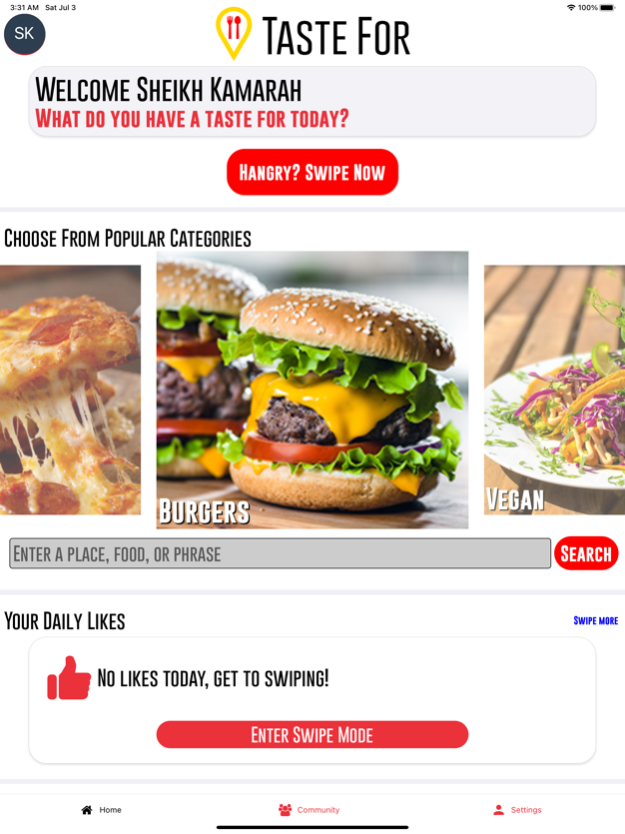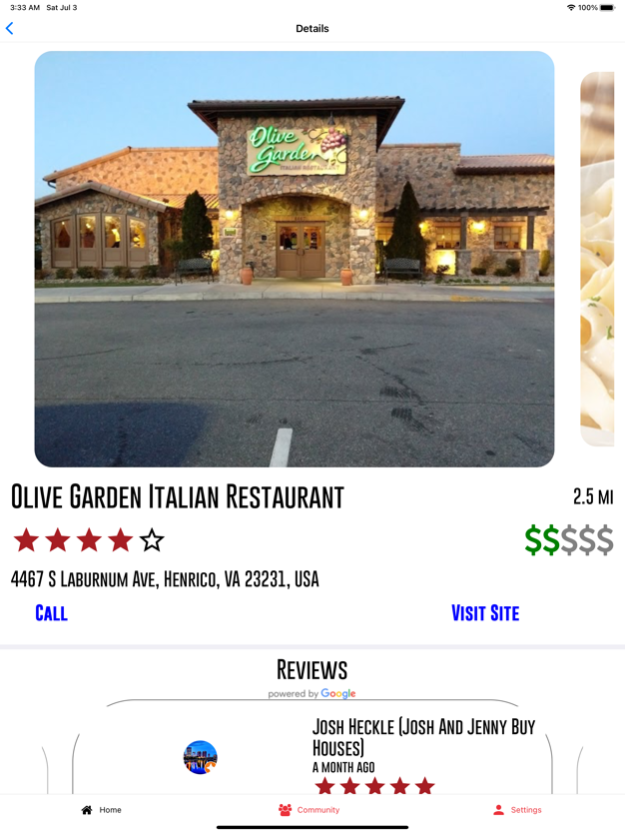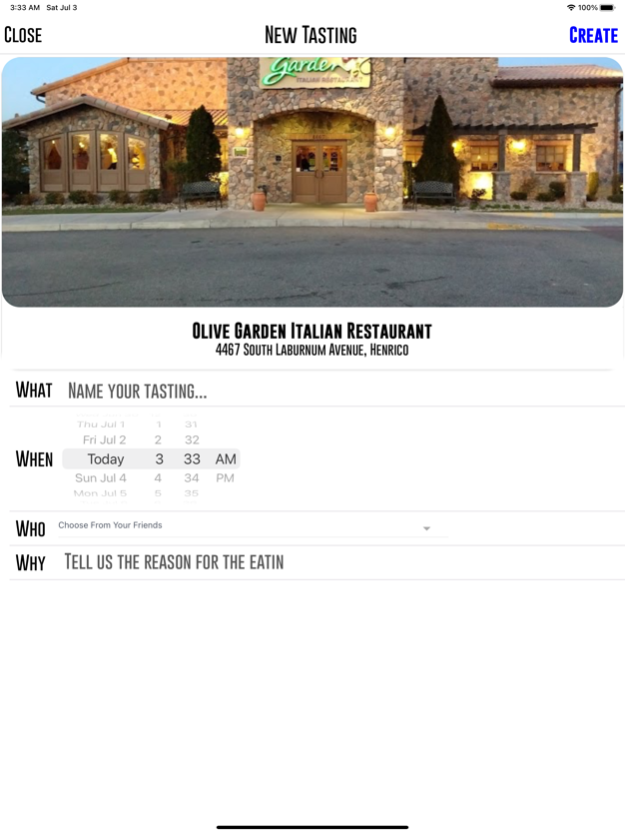TasteFor 1.1.3
Continue to app
Free Version
Publisher Description
The simplest way to find awesome food around you!
TasteFor sources the best food from your location and presents it in an easy to use swipeable interface. Take us with you on your travels, wherever you need food, we’ll be there. What do you have a TasteFor?!
TasteFor makes it easy to decide on your next meal on your own, as a couple, or even as a group. Bring your friends and start swiping!
We started in the DMV and are expanding. Want TasteFor where you are, let us know in the app. Don’t have the password? DM us on Instagram (@taste.for) or enter your email through the app to request access.
**FEATURES & BENEFITS**
Your Tastings - curate a taste listing based on your likes. Easily choose a place to eat with your friends and family through the app. Want to find a black owned restaurant or BBQ joint in your area? Let us help you through our curated options.
You’re On the List - Life is opening back up and people’s calendars are filling up quickly! Schedule a time and place to eat with friends and family at your favorite restaurants. Integrates with your calendar to schedule quickly.
Community: It’s hard knowing where to eat without some help. Rely on the community to have your back! You can read and leave reviews on places to eat to help your next foodie. Dope food is always meant to be shared!
Oct 30, 2021
Version 1.1.3
- UI updates
About TasteFor
TasteFor is a free app for iOS published in the Health & Nutrition list of apps, part of Home & Hobby.
The company that develops TasteFor is TasteFor LLC. The latest version released by its developer is 1.1.3.
To install TasteFor on your iOS device, just click the green Continue To App button above to start the installation process. The app is listed on our website since 2021-10-30 and was downloaded 0 times. We have already checked if the download link is safe, however for your own protection we recommend that you scan the downloaded app with your antivirus. Your antivirus may detect the TasteFor as malware if the download link is broken.
How to install TasteFor on your iOS device:
- Click on the Continue To App button on our website. This will redirect you to the App Store.
- Once the TasteFor is shown in the iTunes listing of your iOS device, you can start its download and installation. Tap on the GET button to the right of the app to start downloading it.
- If you are not logged-in the iOS appstore app, you'll be prompted for your your Apple ID and/or password.
- After TasteFor is downloaded, you'll see an INSTALL button to the right. Tap on it to start the actual installation of the iOS app.
- Once installation is finished you can tap on the OPEN button to start it. Its icon will also be added to your device home screen.